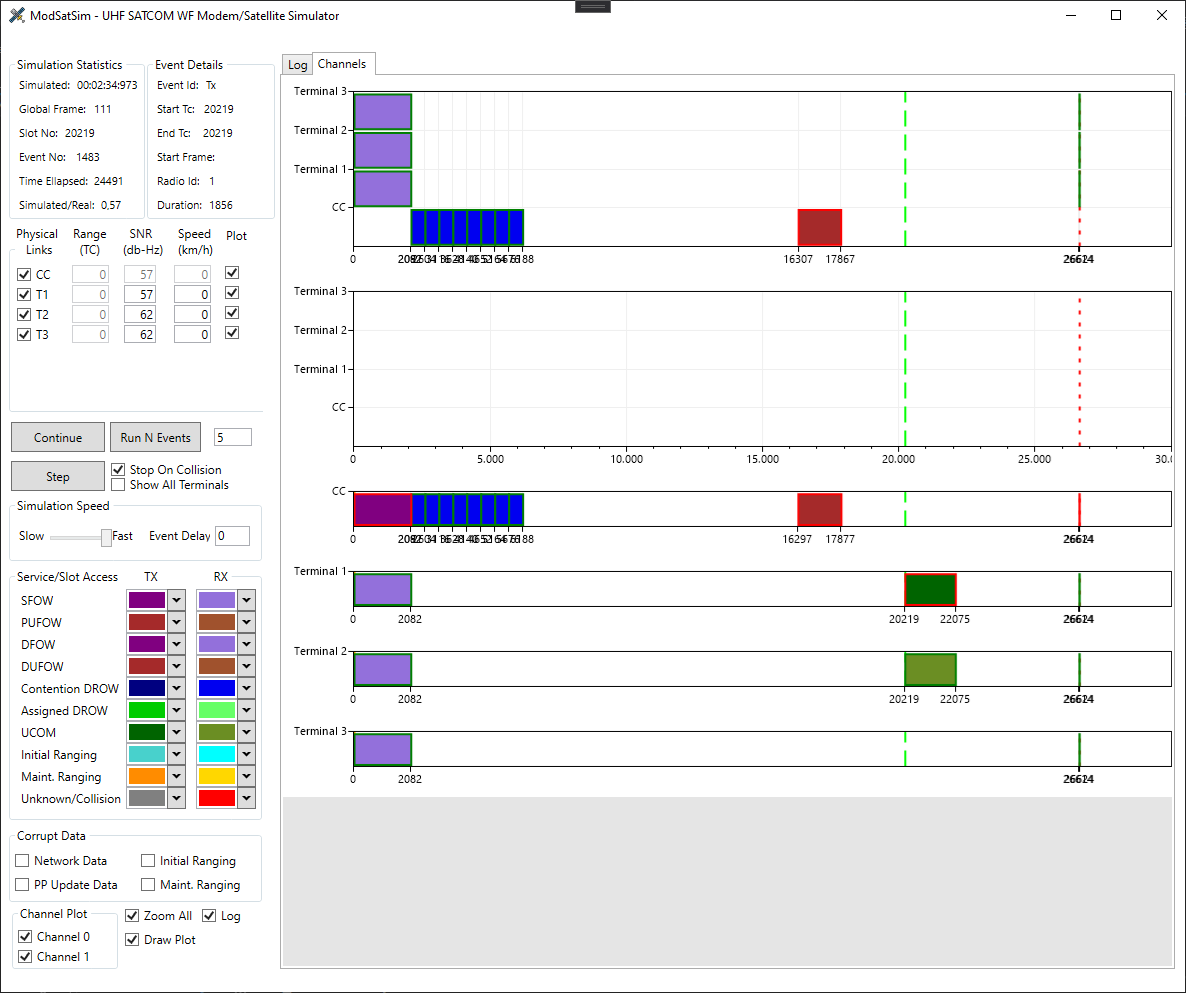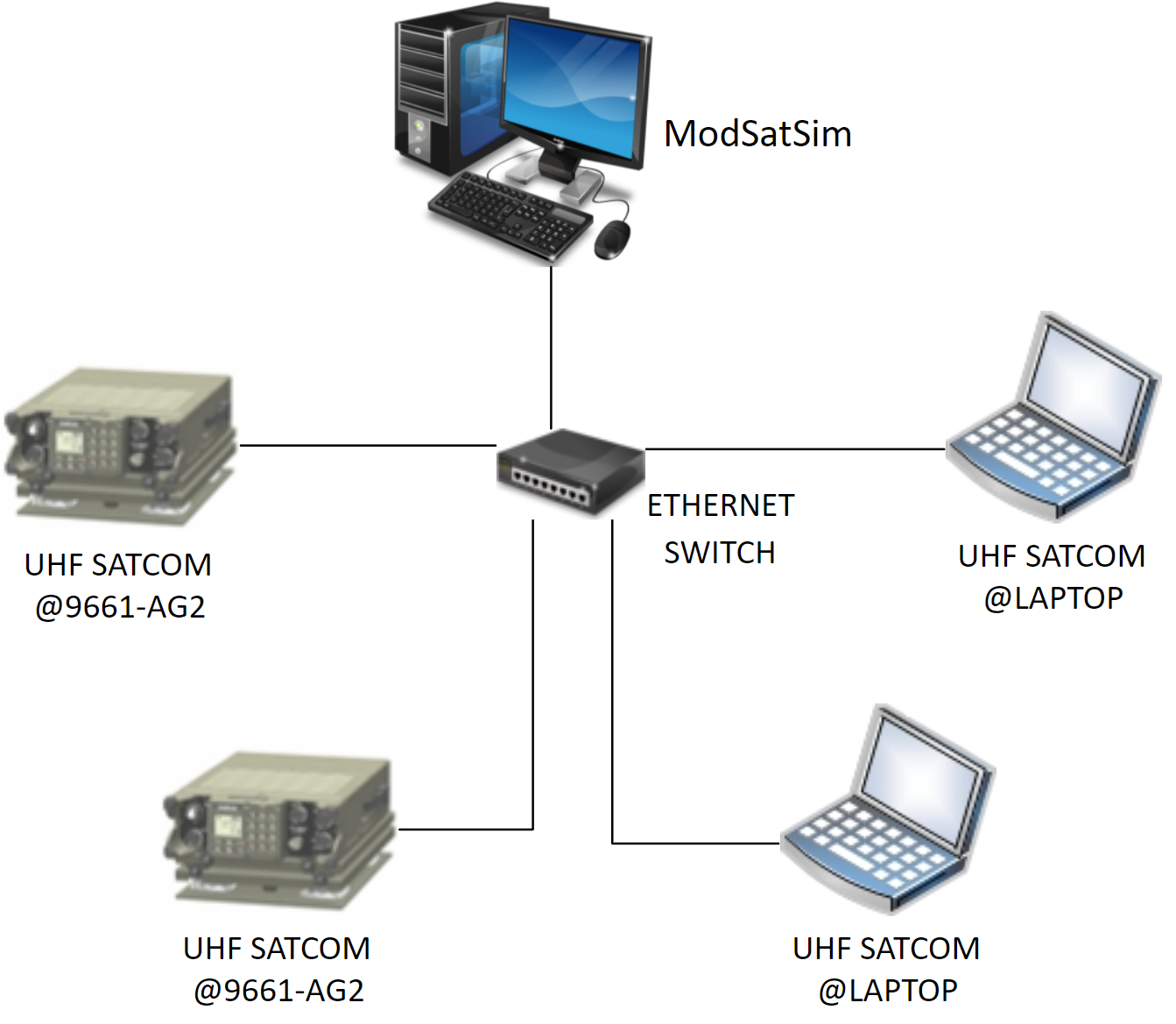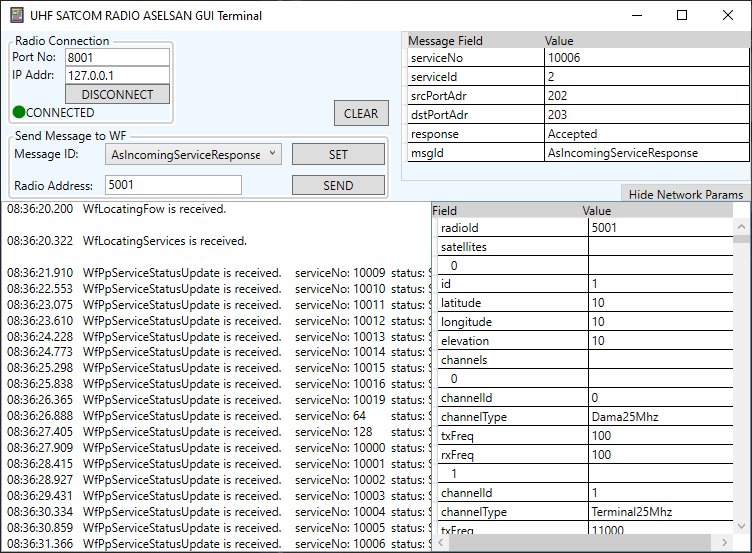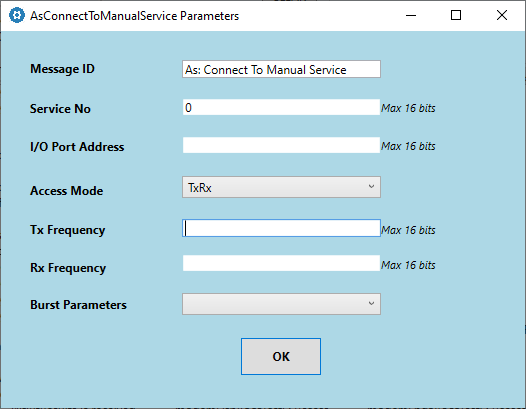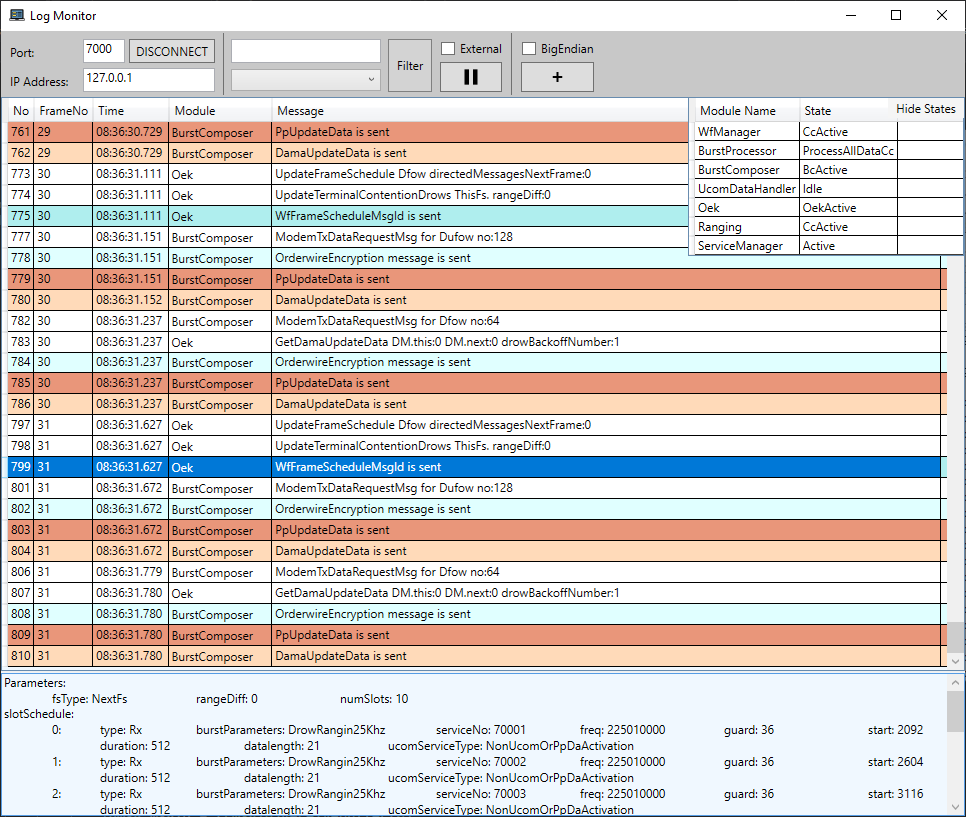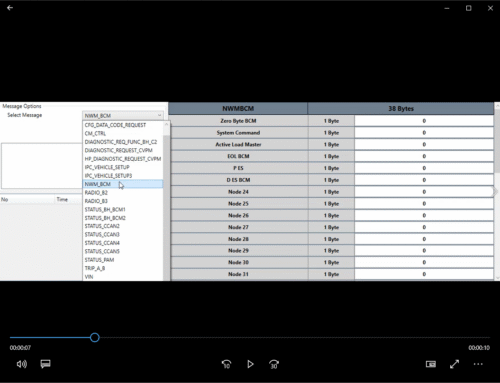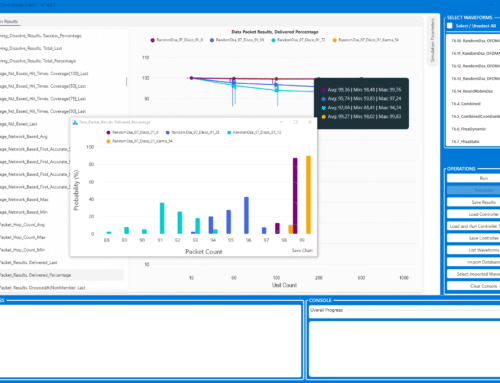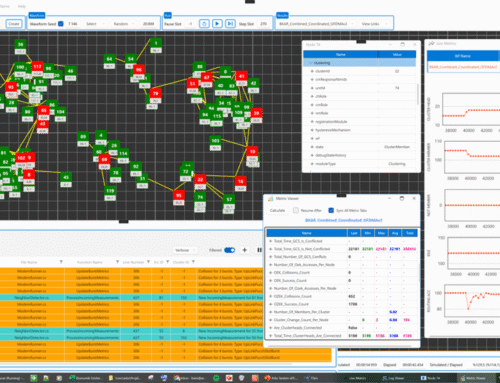Modem and Satellite Channel Simulator (ModSatSim)
ModSatSim is developed as a «Soft» Channel and Modem Simulator application specific to the UHF SATCOM Waveform. The packets generated by the radios are sent over TCP/IP connections to ModSatSim instead of being delivered to the modem or air. Embedded in ModSatSim are separate modem simulators connected to different radios and a satellite/channel simulator that connects these modem simulators. ModSatSim routes packets from source terminals while taking into account delays, conflicts, frequencies and other physical layer parameters. Errors can intentionally be inserted. Units that do not meet reception requirements do not receive packages or receive them as corrupted. In this way:
- We achieve fast, easy and low-cost testing and verification,
- We can create and validate complex scenarios that are very difficult to create in real life.
ModSatSim – User Interface
ModSatSim – Demo
ModSatSim can simulate/modify the following:
- Satellite and terminal timing
- Channel access
- Packet conflicts
- Link Quality/SNR values
- Radio mobility
- Bit- and packet-level error insertion
- Pause, resume, step or fast-forward operations
Emulation Environment
An emulation infrastructure allows embedded codes intended for radios to run on computers without the need for hardware. This setup enables the execution and debugging of radio codes on PCs.
Hybrid Setup Comprising 9661-AG2 Radios and Windows PCs
The same source code runs on both radios and PCs, differing only in compilation keys. All communications occur through ModSatSim, allowing for mutual voice and data calls between radios and PCs.
Radio Interface Simulator
A Radio Interface Simulator has been developed to simulate all messages that might come from users or other upper interfaces during the testing and verification phases of waveform software development.
User Interface | Message Parameter Interface
This simulator can send desired messages to both the codes running on radios and the emulation codes running on computers. Users can define the parameters for each message.
Log Monitoring
Using standard libraries for logging in embedded software can affect real-time behavior and lead to unpredictable results. Common solutions like printing logs to the command window or saving them to files often have weak user interfaces, making it difficult to monitor logs live or find specific information. The Log Monitoring Software developed addresses these issues by offering:
- Live monitoring of log streams or post-analysis of recorded logs.
- Filtering logs by sender unit, keyword, priority, or time.
- Displaying lengthy data associated with log lines in separate data windows.
- Various configuration options, including different endianness types and connection types (TCP/IP, Serial Port), making it adaptable to various embedded hardware and software.
Log Monitoring– User Interface
Log Monitoring– Demo