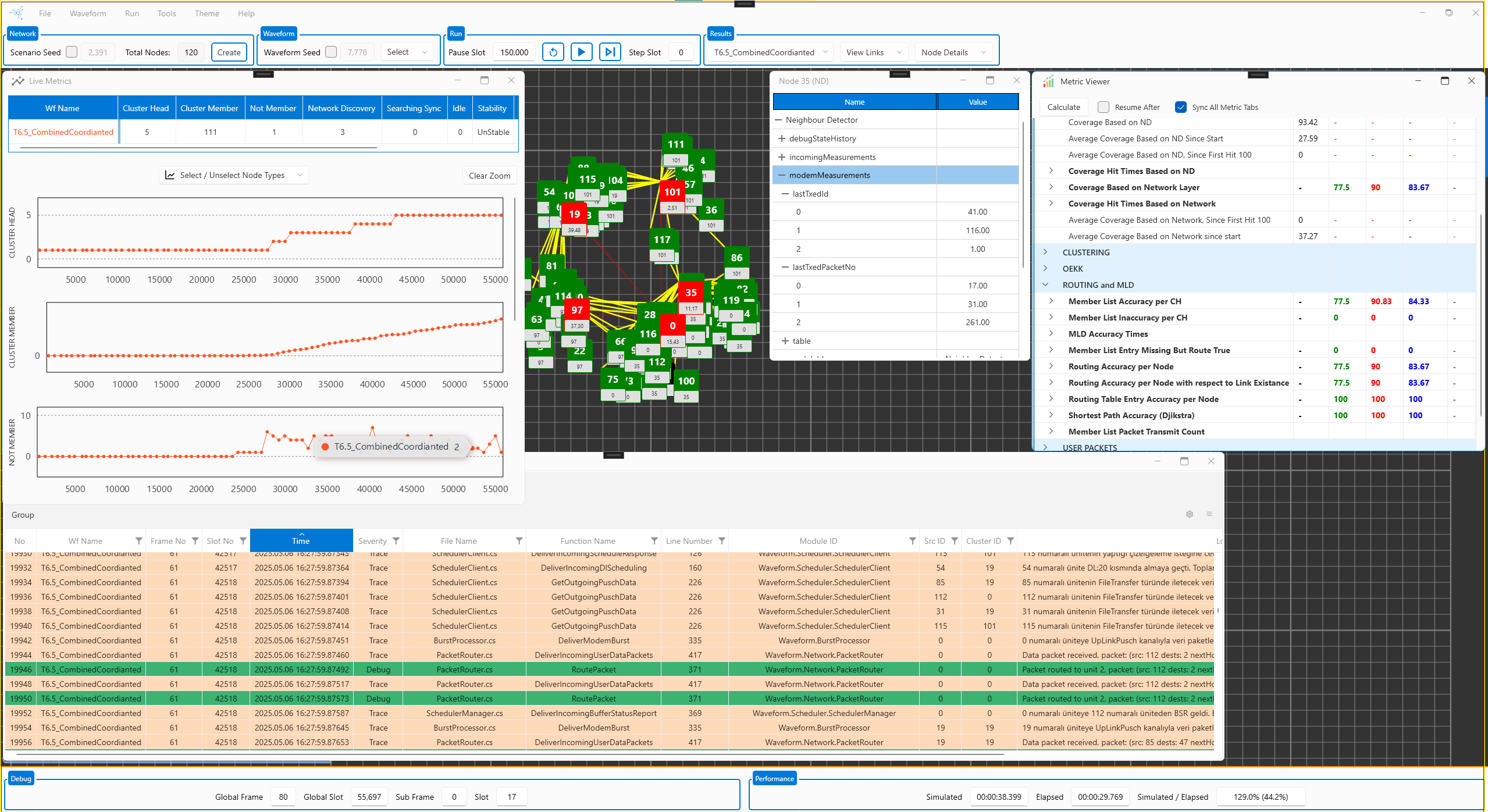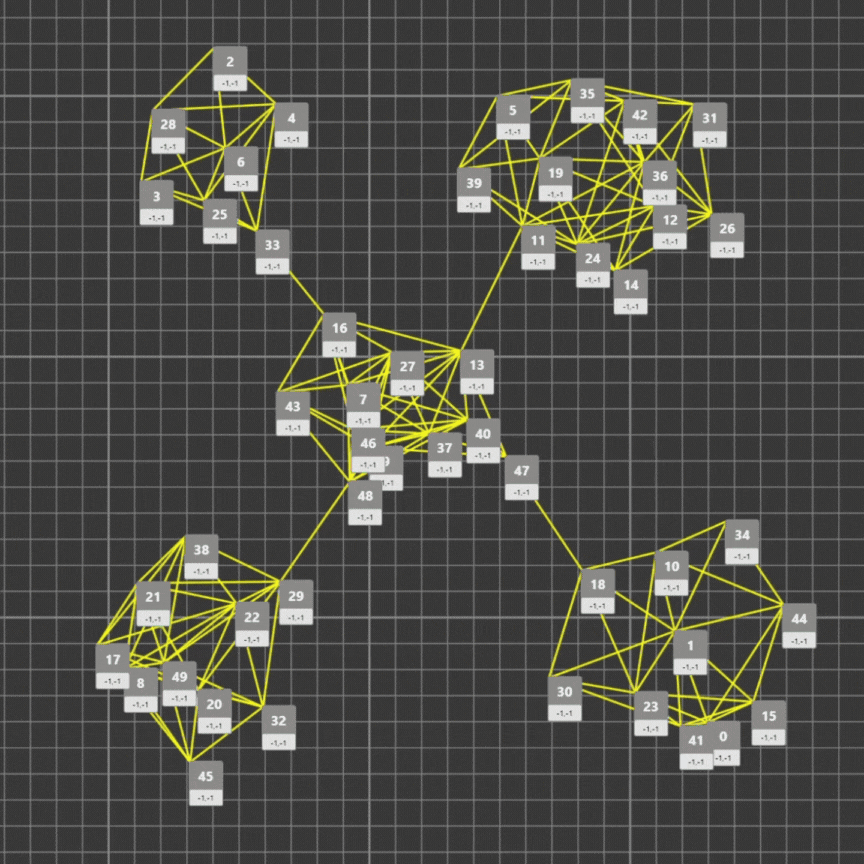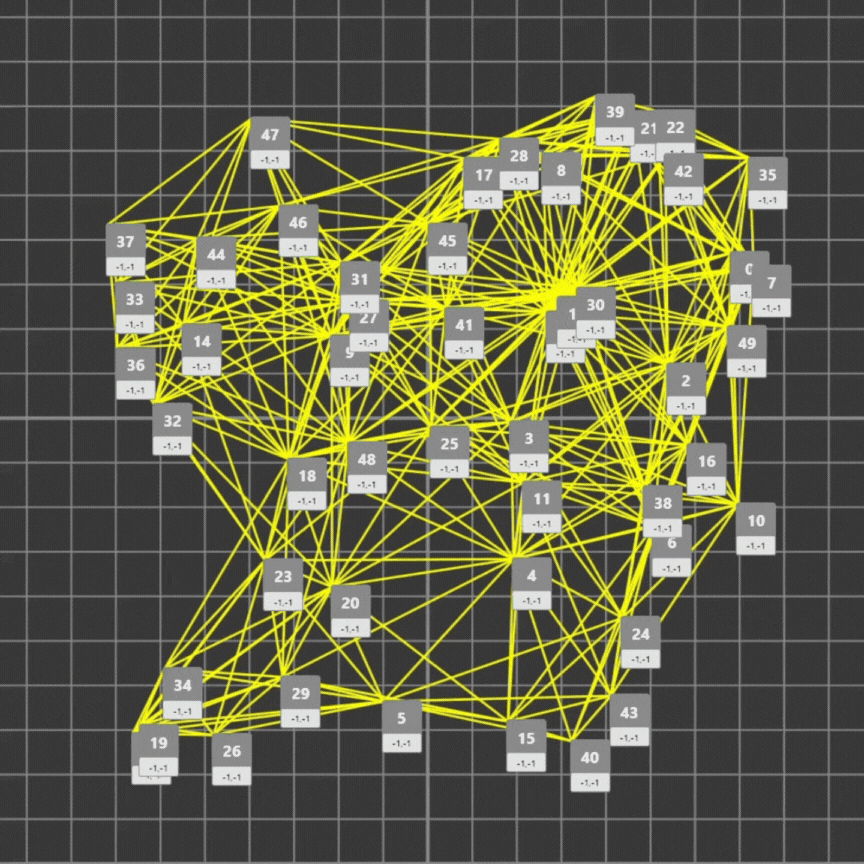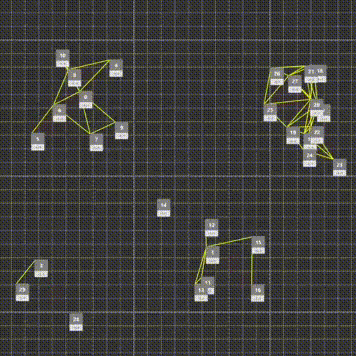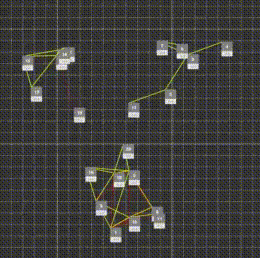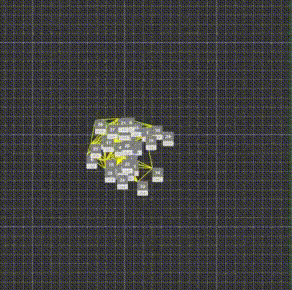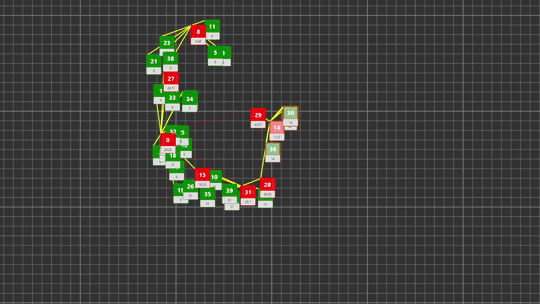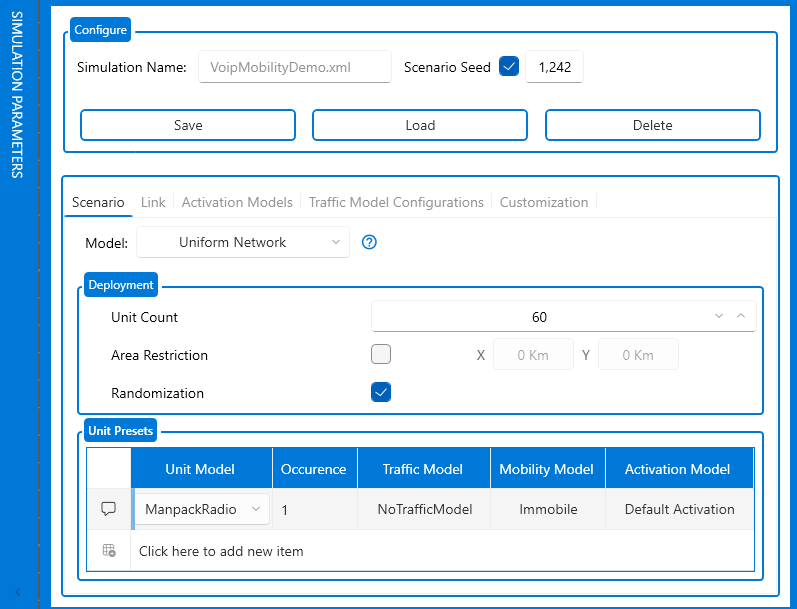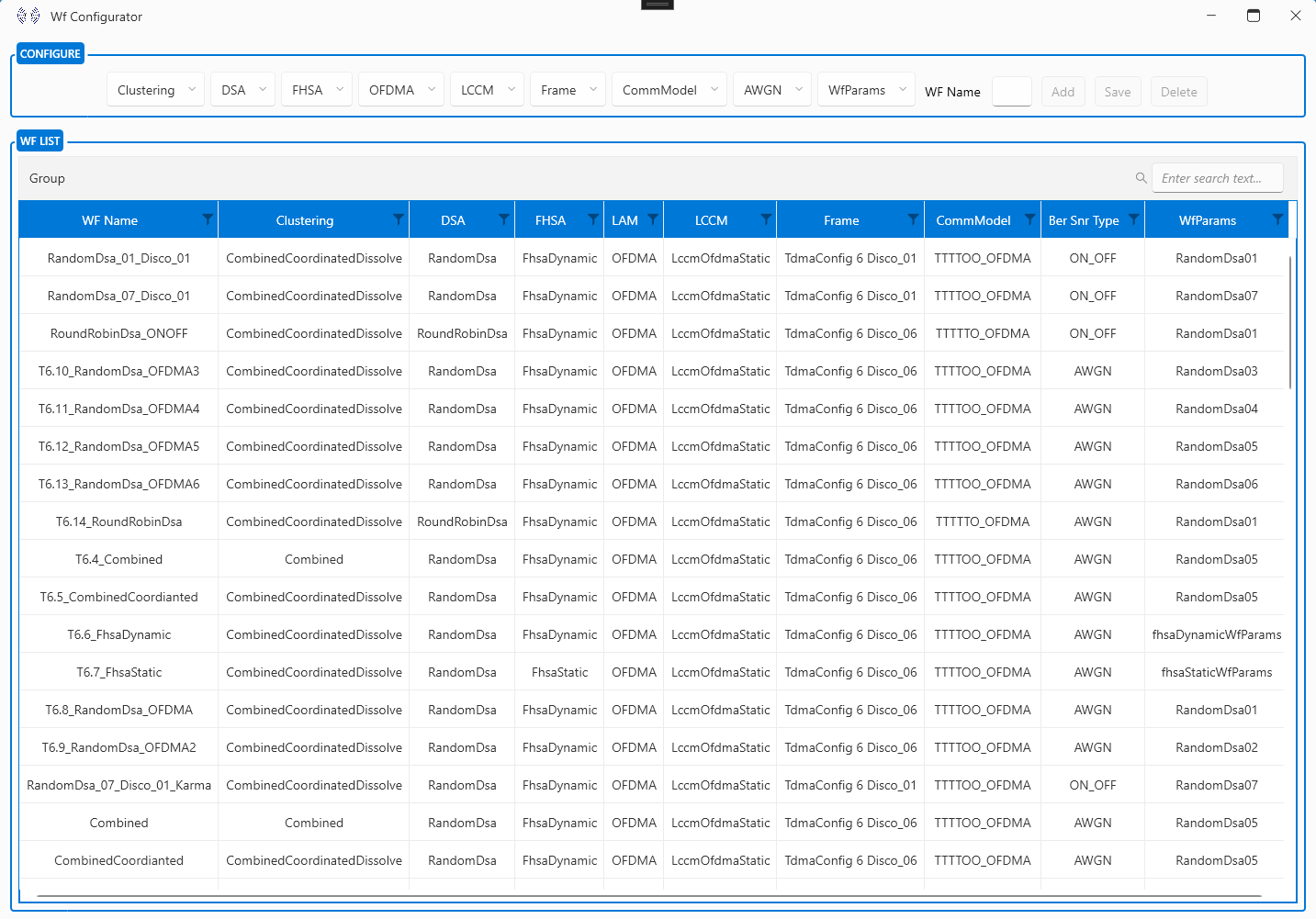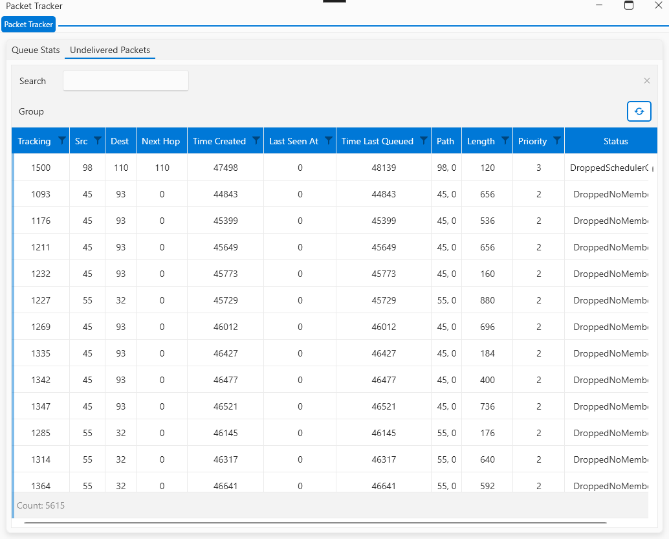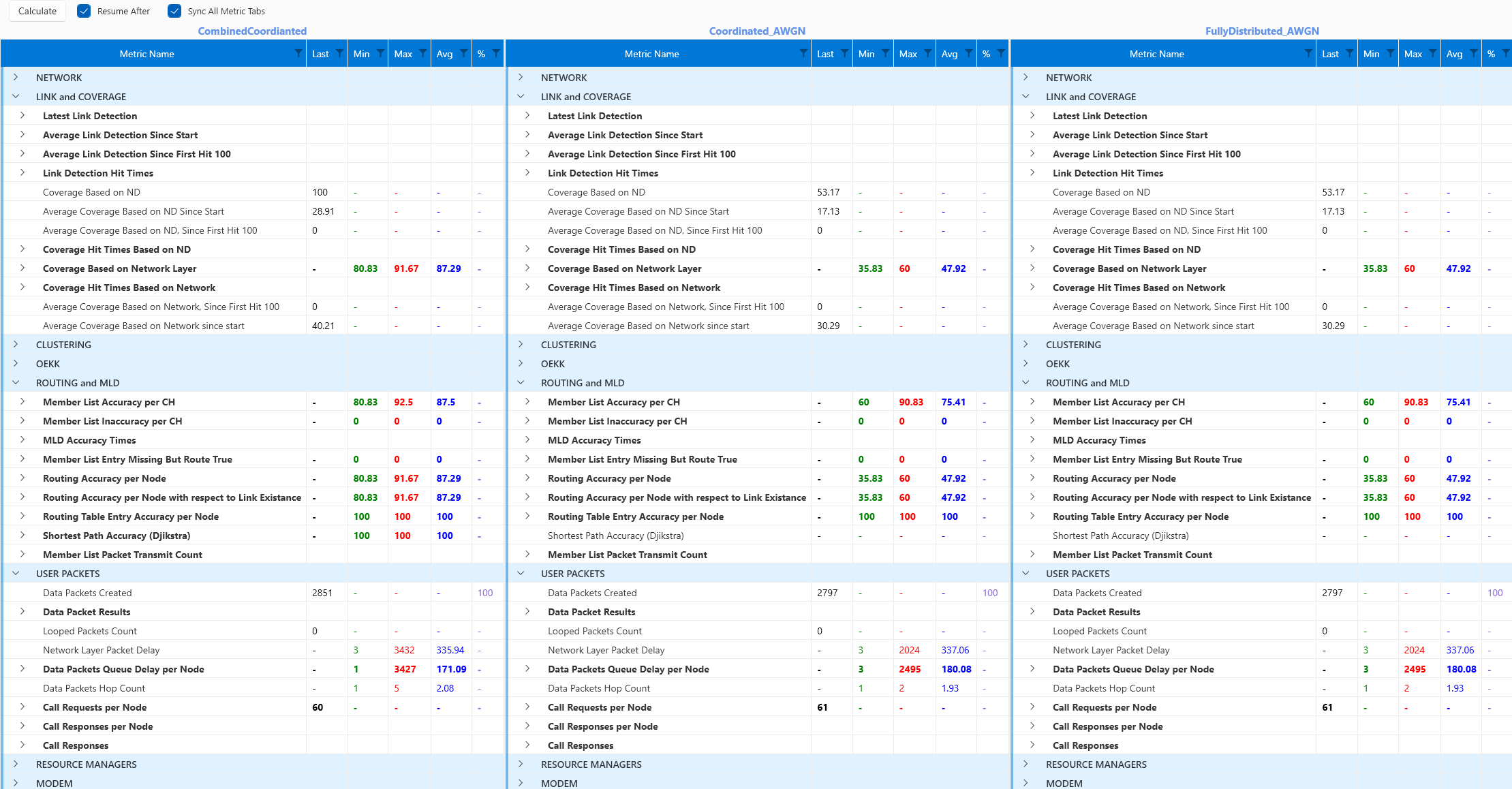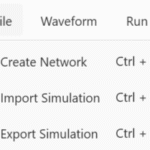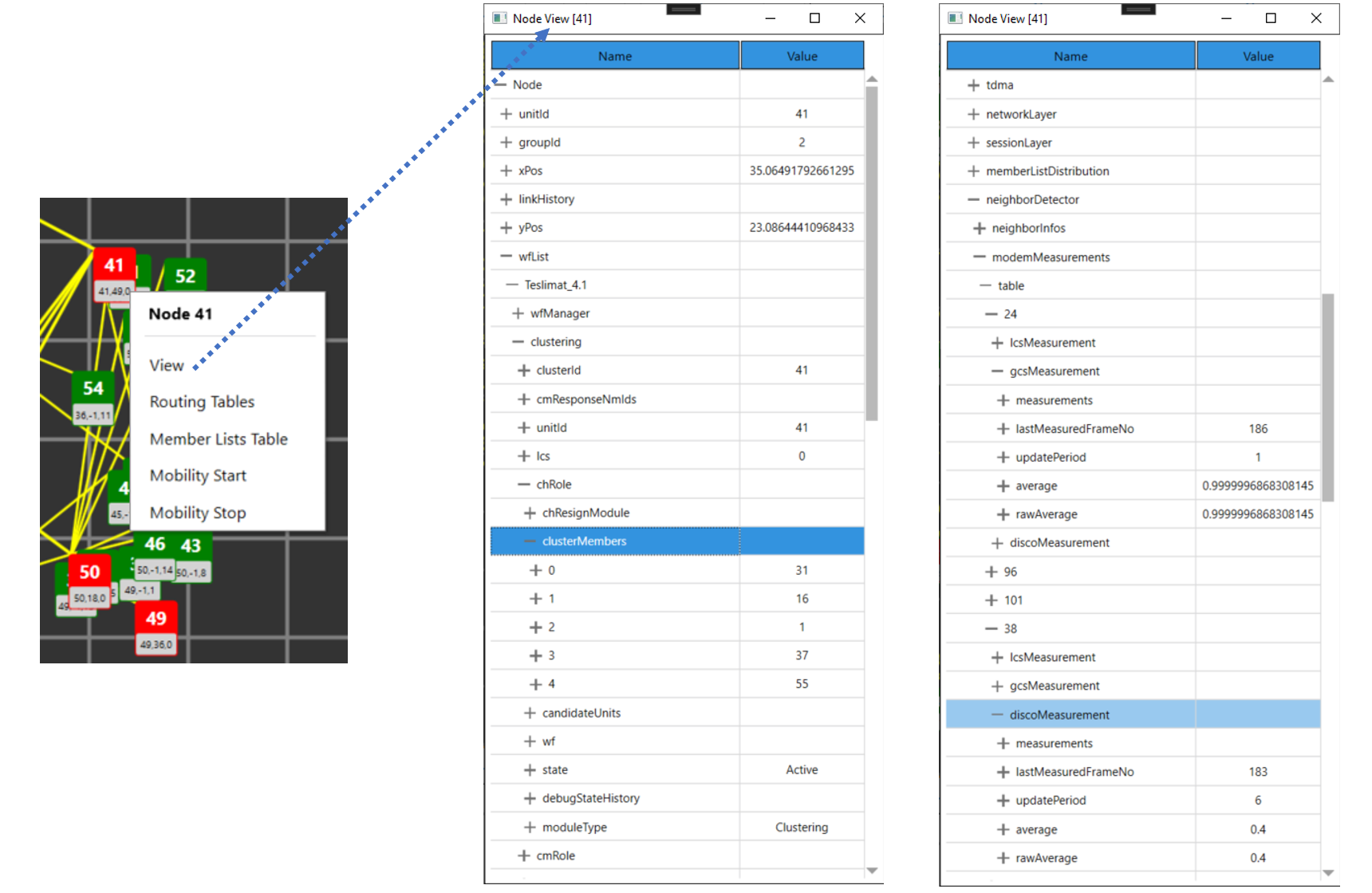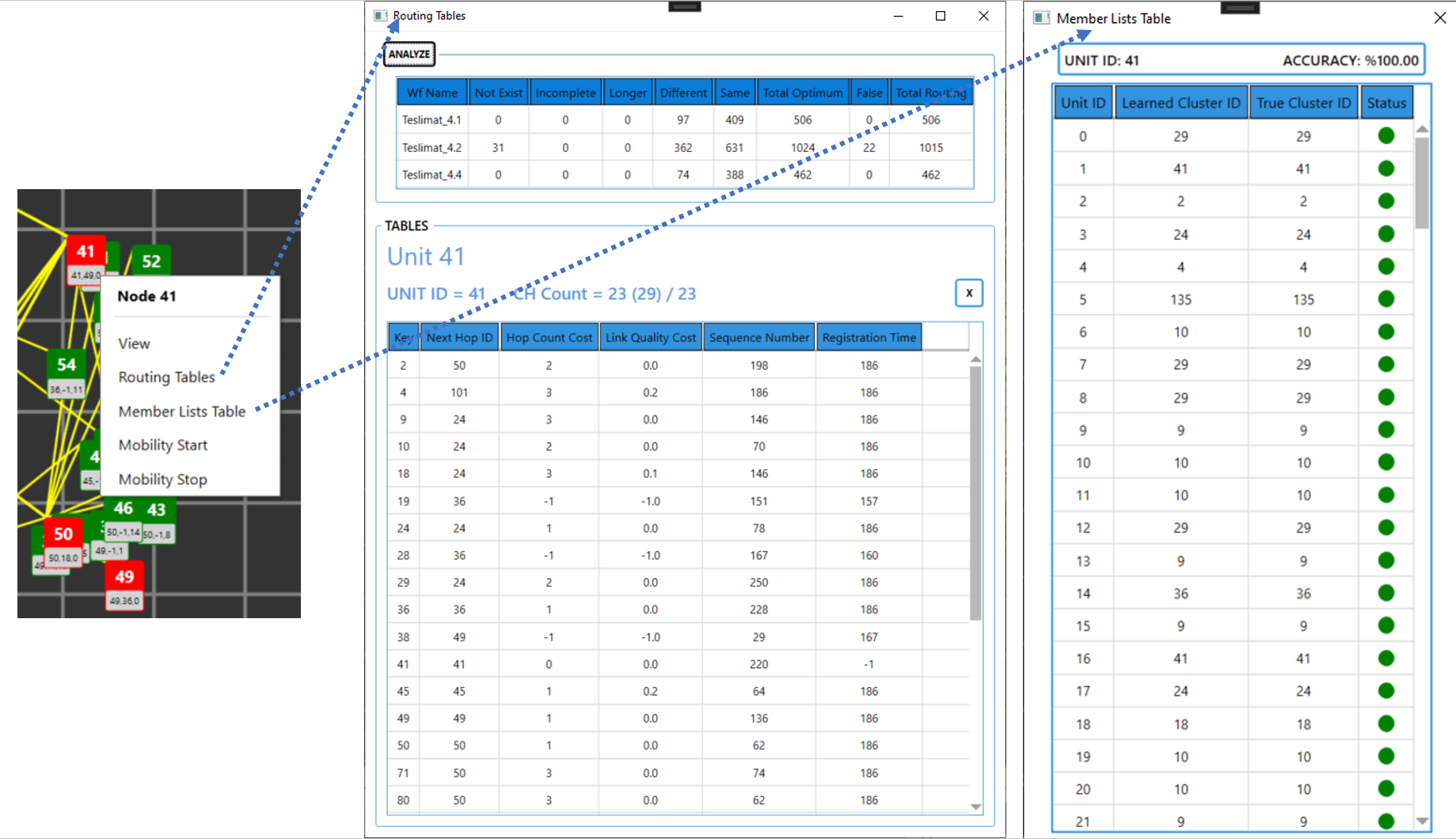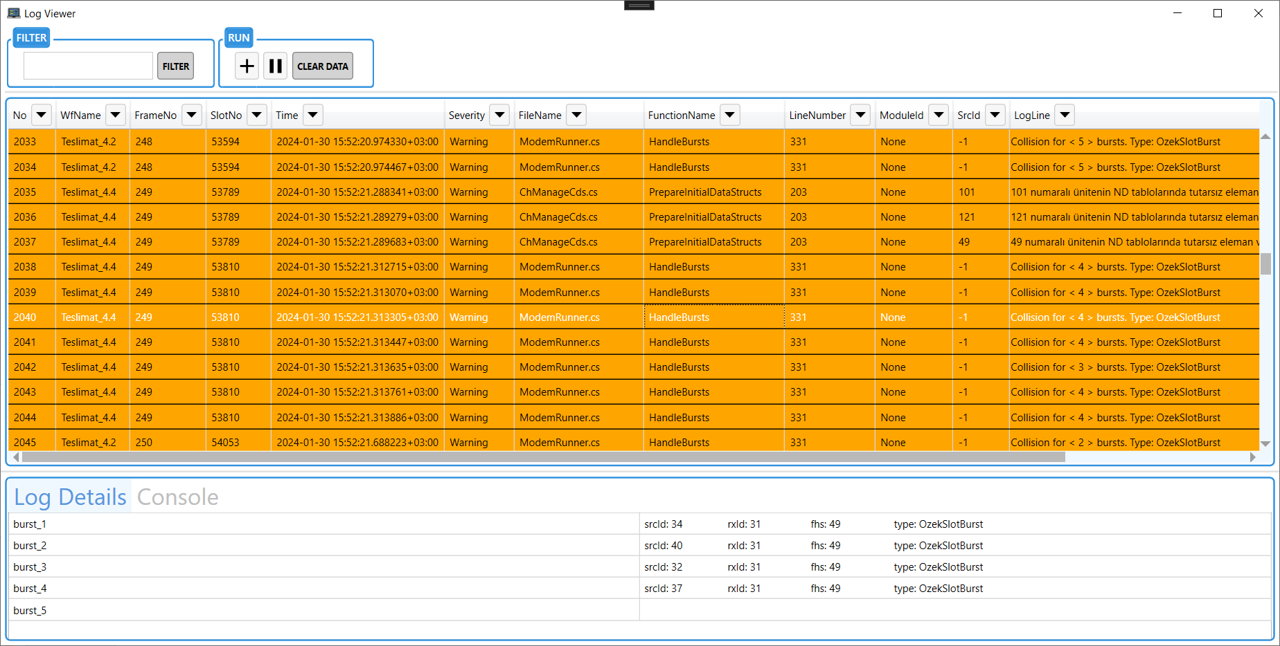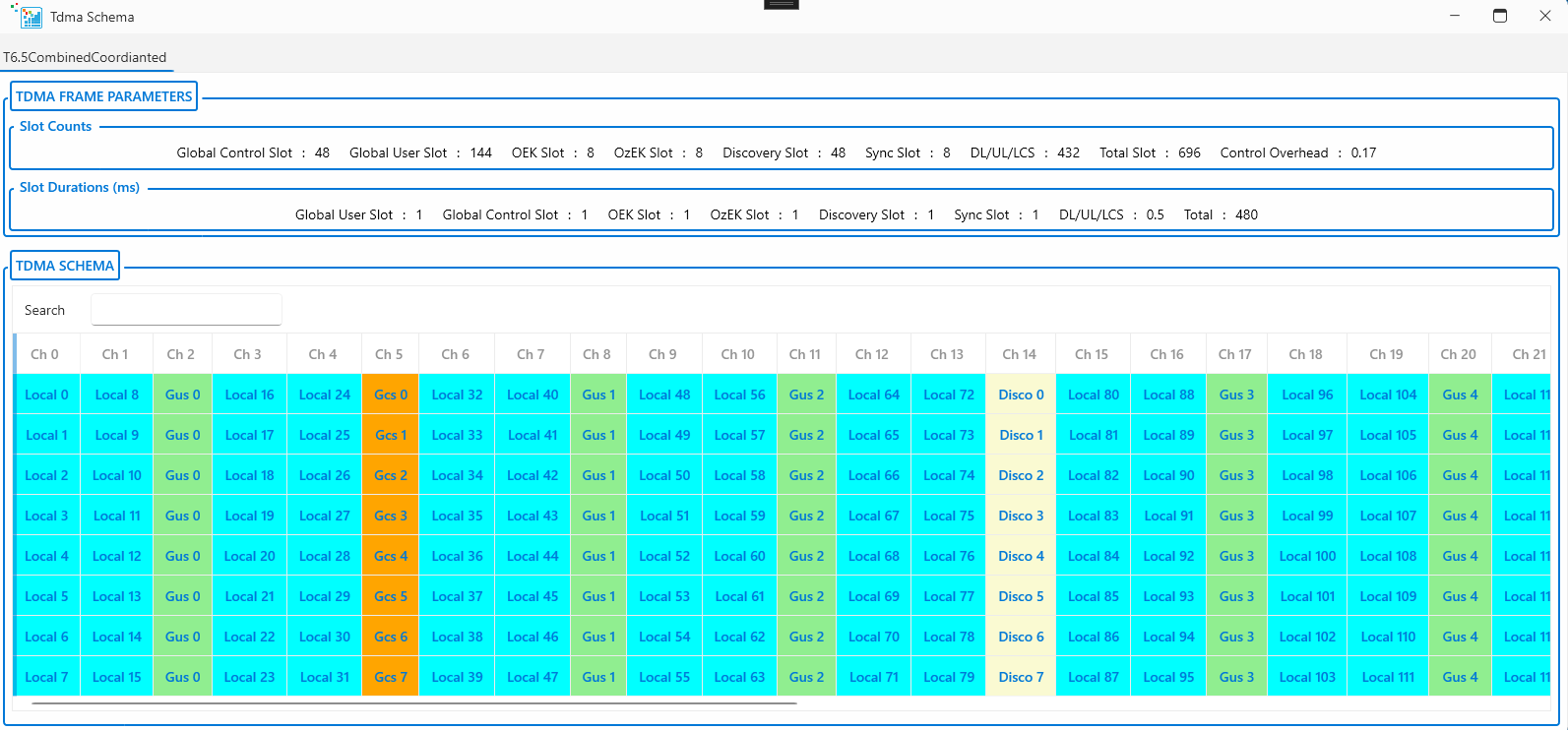TSim – Turan Simulator
The TSim application was developed to facilitate hierarchical network-based military waveform design within the scope of TURAN project. Two main objectives of TSim are:
- Investigating the interactions and measuring the performance of complex and multi-layer waveform algorithms running simultaneously.
- Identifying and resolving issues in the design of distributed radio networks consisiting of numerous units, which would otherwise be difficult or impossible to replicate in the field .
Capabilities
TSim offers a variety of features:
- Simulation of the physical layer of the waveform.
- Simulation/emulation of the waveform’s network layers.
- Different algorithm/protocol options for each network layer.
- Support for multiple waveform configurations and simultaneous execution.
- Analysis of over 200 metrics measuring waveform performance.
- Monitoring all variables related to the waveform on each unit.
- Support for various topologies, units, mobility, and traffic models.
- Repeatability of tests.
This allows TSim to overcome known challenges encountered in field tests:
- The need for hardware readiness for design validation.
- Availability of sufficient number of devices.
- Updating software and configurations for each device in every trial.
- Assigning test personnel to each device.
- Recreating desired topologies with devices in field conditions.
- High time and labor costs for all the above processes.
As the number of units increases, testing large-scale networks in the field becomes impractical. Therefore, TSim plays a significant role in the design of hierarchical network-based military waveforms.
TSim Ana Ekranı
Topology and Mobility Models
Various topologies can be created, such as “Uniform,” “Clustered,” “Cargo Swarm,” and “Operation Base + UAV”. Mobility models include “Linear towards target,” “Patrol between target and current position,” “Circular patrol,” and “Random patrol”, etc. Models can be assigned separately to each unit or collectively to a group of units.
Topology Models
Mobility Models
Scenario and Unit Configuration
For each unit, radio types like “Ground Station,” “Manpack Radio,” “Handheld Radio,” “UAV,” etc., can be selected, and new radio types can be defined. Parameters such as unit locations, mobility models, data traffic configurations, power on/off models, and other settings can be customized.
Scenario and Unit Configuration
Waveform Configuration
In waveform design, multiple algorithms can be developed for each layer, or the same algorithm can be tested with different parameter values. For each layer of the waveform, the desired algorithm can be selected from the given algorithm list. This allows defining different waveforms with various algorithmic combinations.
TSim can simulate a multiple of such waveforms in parallel for the same network and scenario.
Waveform Configuration
Data Traffic
To simulate user traffic and transmit it over the network, either TSim’s internal data traffic module can be used or external simulated IP traffic can be provided. In case of external IP, packets are generated and captured at the kernel level, then transferred into TSim as if they were received from a user computer connected to the radio unit. Once the IP packet reaches the target unit within TSim, it is transferred back to the kernel level. All packets circulating and delivered in the network can be monitored through the “Packet Tracking Screen.”
Packet Tracking Screen
Metric Comparison
With TSim, over 400 metrics can be tracked. These are grouped under the following categories:
- Network
- Connectivity & Coverage
- Clustering
- Medium Access Control
- Routing & Membership
- User Packets
- Resource Management
- Modem/Physical Layer
Monitoring options include:
- All metrics can be previewed and compared via the Metrics Monitoring Screen.
- Key real-time metrics (e.g., number of cluster heads) can be tracked in the Live Metrics Dashboard.
Metrics Monitoring Screen
Live Metrics Dashboard
Repeatability
Ability to reproduce a simulation run is critical for troubleshooting any errors that occur during the simulated network operation. TSim provides options to export and import simulations, making it easy to run the same simulation identically at another time and/or on another computer. Random seed values and all configuration settings are stored in XML format, ensuring reproducible results. This also allows users to repeat and observe custom scenarios even if there are no errors, enhancing the reliability of the verification process.
Export/Import Simulation
Monitoring Unit and Waveform Details
Similar to connecting a debugger to a radio in the field, TSim allows you to right-click on any unit in the network and inspect it. From the opened menu, one can monitor all variables related to the waveform, as well as other variables like speed and location that aren’t part of the waveform itself.
Details of Unit and Waveform
Custom Tables for the Waveform
Network-based waveforms are founded upon radio connections among units. The routing tables, cluster heads, and member lists created using these connections are critical for the proper functioning of the waveform. Special screens have been defined in the system to monitor these tables. Through these screens, users can both observe the tables and automatically analyze their accuracy.
Routing Tables
Log Monitoring
Each unit generates logs that provide information about the operation of the waveform running on it. These logs can be saved, reloaded, and reviewed. Each log entry includes various details such as the unit generating the log, waveform unit, timestamp, code line, log severity level, and more. The log screen allows for detailed filtering, searching, and customization based on user preferences.
Log Monitoring Screen
TDMA Frame Configuration
The rapid implementation and testing of different TDMA frame structures and configurations are accomplished through a dedicated UI designed specifically for this purpose.
TDMA Frame Configuration